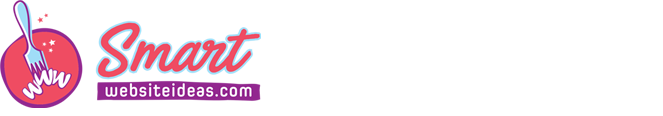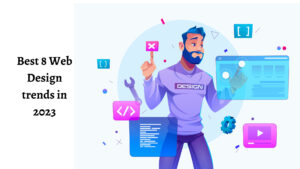Principles of Mobile Interface Design

Like it or not, mobile is growing at an explosive rate. With millions of people across the world owning Smartphones, increased cloud computing, faster internet services and so on, the way we function as society has transformed. It goes without saying that developers need to put mobile Interface Design at the forefront of project goals.
Huge Difference
Though Smartphones are computing devices just like PCs, they have much smaller screens, run on batteries, and have less reliable connectivity to the internet; that’s not to say that their computing power is in any way lesser than that of desktops.
The biggest advantage is that they are always with the users, very personal, and almost always connected; they also have many sensors that can detect location, speed, movement, proximity, and so on.
There are plenty of mobile apps that are capable of generating accurate graphs and counters by making use of these inbuilt sensors present in mobile devices.
Therefore, the mobile interface design process is different, and there are certain unique principles developers need to keep in mind.
Some Points to Remember
- Mobile apps need to be lean and focused. Screen space is small, so make sure you remove stuff that’s not absolutely necessary and keep the screen as uncluttered as possible.
- There are thousands of apps out there today, and for yours to stand out, you need to make sure it is fun, engaging and exciting, and is of value to the user. It needs to have a professional yet engaging design, something that Melbourne app developers (or similar professionals elsewhere) can help achieve as they tend to have more experience in building apps than you probably do. If the app is not special, you won’t be able to get people to choose your app over the others.
- There are three main types of Smartphone usage, so you need to design keeping that in mind. Many people fiddle with their Smartphones when they have nothing else to do; design your apps so that they hold the attention of the user for a longer time. The user should also be able to pick up exactly where they left it; Facebook is the best example of such an app. Smartphones are also used by busy professionals on the go for getting minor tasks done; this calls for bold design, large fonts, and CTAs. Email and banking apps are a good example of this. Then there are people who are looking to learn about stuff they don’t know about, usually when travelling; be sure to include offline support and minimize battery usage – Maps are a good example.
- The most crucial points to remember are responsiveness, attention to detail, minimal scrolling, designing for thumbs, and focusing on the content these are universally relevant. We know that responsive design is an absolute must so that the user gets a seamless experience of your app regardless of what device they use to browse it. As mobile apps are more personal, it’s imperative that you get all the minuscule details right – a good finish, if you will. Scrolling on a Smartphone can be annoying, and it’s best you avoid it. Most people use thumbs for actions on the app, and they are the largest fingers – so make your elements thumb-friendly. Placement of buttons is also important; for example, never have the send and backspace button next to each other. People can interact with the content on their Smartphones – just tap or click, and you can go to the next page or open a link; no mouse or keyboard is necessary. Keep the UI minimalistic so you can have your content right in the front. Controls are better off at the bottom of the screen, below your content; this will allow your user to see the content clearly and focus on it.
Related Topics – Responsive Vs Adaptive web design
- There are several navigation models available for mobile apps like single screen, tab bar and drill down, so make sure you use the one that is most suitable for your app.
- No matter how big your Smartphone is, typing is still a problem. It’s your job to make it as easy as possible. There are many keyboard variations available; think about the input fields your app requires, and choose the appropriate keyboard. Auto-correct can lead to highly embarrassing entries. Display only such options as would be relevant for the specific fields. For areas which require typing of larger text blocks, enable landscape mode.
- Most Smartphones support gesture control, and that’s cool. However, there are some things you need to be careful about. Gestures need to be discovered, and you’ll have to come up with a way to inform the user that it’s available in a particular area. Multi-touch gestures which necessitate using both your hands may be inconvenient when you’re say driving (looking at a map); instead, try to include zoom with overlaid buttons on the map. Gestures are cool – but not necessary; you can eliminate them and keep it simple.
- The portrait orientation is the most commonly used, so you must optimize for it; check if you’ll need to add an orientation lock in your app to prevent unexpected and frequent orientation changes.
- It is crucial that your app provides feedback to the user for every action they take like Android’s tactile vibration, for instance – or a tapped button that kind of sinks down. If the action needs more time to complete, include a progress bar or spinner to inform them that the app is loading the info.
- Keep modal alerts to the minimum as they are intrusive, and use them only when critical issues arise; at that time too, use friendly language and don’t alarm the user. However, using modal confirmation dialogue boxes when the user performs certain actions, especially deleting, is quite alright.
- The app’s launch screen must be minimalistic don’t include any interactive elements like links, icons, buttons or content – as far as possible, for a smoother and quicker loading experience. Branding materials are also a strict no-no; your app may load just as quick, but make the user feel that it took longer.
- Your app is the introduction of your business to your potential customers think of it as a business card; it’s the first point of interaction. First impressions count for a lot. So have a well thought out icon, that’s classy and functional, which conveys what your app is all about. Minimal text, bold image, and silhouettes – think attention catcher. Make it user-friendly; you shouldn’t have to provide tons of help on how to use your app! The very first time a user tries to use your app is crucial; if they get frustrated and confused, be sure they will leave it and go elsewhere. Keep the functionality simple; if it must be complex, you may need to provide some guidance, but keep it as easy as possible.
Also Read – Top web design trends in 2018