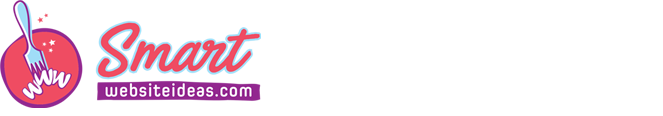Data Loss Prevention Best Practices (And Tips To Restore Lost Data)

Loss of organizational data is a huge trouble and source of disruption for information-based businesses. When a business loses crucial documents and files, it may end up spending a lot of resources and time to recreate or recover these documents to restore the information. Whereas it may succeed in locating the physical hard copies, it may not work in tracing the digital files that got lost. If the information was corrupted or infected with malware, the damage might be worse as it is even harder to determine the extent of loss that occurred; perhaps the entire system might have been blown up. Also, it can be very costly for the organization to wipe out the malware and restore the broken files. To many businesses, loss of data reduces productivity and causes businesses to lose reliable customers. When the company loses sensitive and credible information, customers will lose trust and respect with the organization. Even when it strives to regain itself from the loss, it will spend some time to rebuild the relationship.

Losing data means losing precious time and finances to recover and restore data which is very fundamental to the business. Data is lost when you unknowingly delete files from your computer. It may also be lost when files are corrupted. Malware, physical damage or even formatting mistakes render data illegible by humans and even computer software. Data loss results in detrimental consequences to the company. In some instances, data loss can be recovered, but the process usually requires an IT expert which costs the organization money and time that could be spent elsewhere. In other cases, the lost data is irrecoverable, implying that the prevention of data loss is very essential. Data loss can be minimized or prevented by understanding what exactly leads to its loss. Some of the causes of data loss include human error, malware infections, hard drive damage, power outages, theft, liquid damage, disaster, software corruption, formatting of hard drives, cyber-attacks, et al.
Human error

Humans are prone to errors and sometimes these errors can result in serious problems. As per a recent survey, more than 62% rated people as the main reason for compromise. From a business perspective, human errors can lead to the deletion of crucial files or parts of the text. Unknowingly, workers of a company can delete files or overwrite valuable documents that are very critical to the establishment.
Human mistakes can influence data loss in other scenarios like damaging hard drive systems, pouring liquid on storage devices, formatting hard drives, et al. Proper training is one way of preventing data loss by human error. Employees working from the office or remotely should both be trained on how data is processed and how the backup systems of the organization operate. While it could be easy to organize a workshop or a training event for the former category of employees, firms can consider enlisting the help of professional event companies to facilitate a virtual training event for remote workers. Organizations could also take the help of resources similar to this free run of show template to organize such events themselves. Of course, sometimes it may not be essential to give technical training, and it is as simple as letting the employees know whether the documents they are working with are saved automatically or if they ought to save them manually. Also, automation can play a critical role in minimizing the degree of human interaction with the organization’s data.
Recovering unknowingly deleted or overwritten files can be as straightforward as checking through the recycle bin application of the computer. It may also require you to search for the previously saved version of that file. The file recovery software is used to retrieve lost data that cannot be recovered with simple means. This tool scans the entire computer hard drive to locate and restore the lost files.
Malware

Malware or viruses are perceived by many people as the main cause of data loss in computer systems. From a business perspective, malware can destroy, delete and even steal data and halt the operations of the business, or in severe cases pull the entire establishment down. The entry of malware into a computer system can be as easy as clicking a malicious link, inserting a virus-infected USB drive into your computer, opening a spear phished email on your browser, or downloading content from questionable sources. For people who buy online, be wary, especially when buying in-game items such as fortitude runeword or skins. Only buy from trusted sources on the internet, such as yesgamers, steam, and so on. If you don’t follow caution, malware can end up stealing, corrupting, or deleting crucial information from the computer. And once they are in your system, they can be very hard to remove.
Malware and viruses can be prevented by installing powerful anti-malware software, a VPN service, keeping the antivirus systems up-to-date with the latest version…, and frequently scan the entire computer to unmask and destroy viruses/malware. Often, data lost through virus/malware infection is recovered by creating data backups.
Hard drive Damage

Hardware malfunctions account for the largest number of data losses in computer systems. Their fragility causes them to crash easily when mishandled. For instance, more than 70% of hard drive crashes are caused by media damage which is associated with mishandling cases such as dropping. These devices are also damaged when a computer overheats due to overusing or build-up of dust. Nevertheless, these devices also wear out and will at last stop functioning. When the hard drive crashes, all the information stored in it is lost. To protect the hard drive from malfunctioning, the device should be kept away from dust and ensure that the random malfunctions will not damage the data by performing regular data backups. Solid-state drives (SSD) are the best alternatives to conventional HDDs as they have low chances of crashing implying data stored in these devices is less likely to be lost.
Data lost from a damaged HDD can be recovered by detaching (removing) the device from the computer and assembling it in another computer to check whether the files are corrupted. If the findings show that the data in the hard drive was damaged a data recovery software can be used to retrieve the information. Nevertheless, data recovery from damaged HDDs should be performed by an IT expert.
Power outage
Electricity outages cause instant interruption of business operations resulting in software system shutdowns without any notification. This results in the not only loss of unsaved files but also the corruption of existing files due to the wrong shutdown process. At other times, the entire program is rendered inoperable by the wrong-timed power disruption. Also, data loss may not occur during a power outage but the wrong system shutdown may cause a permanent impact on the hard drive. Perhaps its lifespan will be substantially shortened and become susceptible to crashing. Performing regular and automatic system saves (backups) is the best practice of recovering data lost from electricity outages. Surge protectors filter power surges to offer protection to the computer systems. Moreover, a power generator or a backup battery offers an alternative power source to the business in case of power outages.
Liquid damage
When coffee or water spills on a laptop, short-circuiting of electrical components in the computer assembly occurs, making it hard to restore the machine, not even the files in it. The situation becomes worse if the laptop got submerged. In other cases, the computer may seem to be working correctly even after a liquid spill, but the liquid damage will one-time result in short-circuiting and the computer will stop working. Acidic liquids can cause corrosion of computer parts of the spills that are left unattended. To prevent liquid spills on computers, they should be kept away from these fluids and if possible stored in liquid-resistant/tight cases. When a liquid spill occurs, acting quickly can reduce the damage. The computer should be shut down, unplugged from the power source, battery removed, turned upside down to prevent the liquid from leaking inside, and dried properly. With the assistance of a technician, the computer can be taken apart to ensure that every part is dried completely before assembling them. Cleaning and drying up spills on a computer is one way of minimizing computer damage and ultimately recovering data loss.
Disasters
Fires and building collapses are examples of disasters that can have a devastating effect on computer systems and ultimately business information. When they occur, they will certainly destroy computer systems and the organization’s data will be lost. Performing regular data backups and storing the files in secure places can reduce the devastating effects of disasters on company information. Since the majority of disasters destroy the entire computer infrastructure of a company, it’s usually hard to restore data lost when a disaster occurs. Ergo, businesses are advised to back up their information remotely by using cloud computing solutions that cannot be destroyed by local disasters. The benefit of storing everything on the cloud is that IT professionals from reputed cloud disaster recovery services can restore the data, unlike in the case of physical disasters.
Software corruption
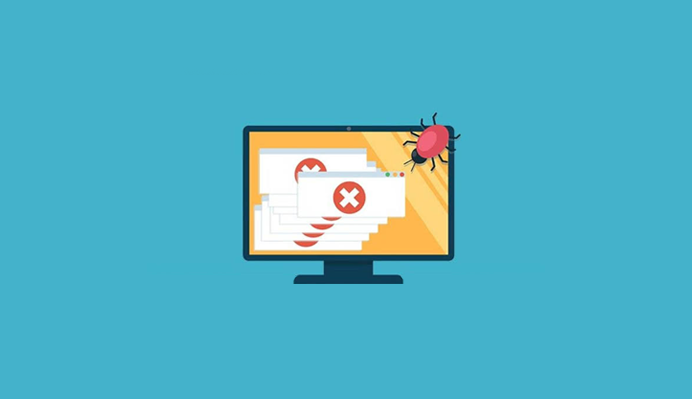
Although unexpected program shutdowns may be perceived as a normal event, it can be destructive in that it can cause severe damages to the data. It can cause deletion or corruption of files, waste time and result in loss of critical data. A corrupted program can fail to run, implying that it is even hard to recover information stored in the software. Whereas software corruption often occurs when power outages occur, the correct procedure of shutting the computer must be followed. When shutting down the computer, all software running on it must first be shut off. By consistently saving work progress and adhering to the correct shutdown procedure, data loss is substantially reduced.
Hacking

Cyber-attacks are the main cause of data breaches in computer systems. Unauthorized access can cause severe data damages like deletions, modification, and stealing of information. Hackers can destroy the whole network if they gain adequate access to the system. To minimize these instances, firewalls are the best solution. Also, organization data is sometimes corrupted by employees and insiders. Often, it is hard to recover data corrupted or stolen by attackers. As a solution, you can look for managed IT services and other cloud services (check out service websites similar to https://iotecdigital.com/services/ for more information) that can help you keep data safe, track and manage employee access, as well as automate data backups to reduce the possibility of loss. Additionally, to protect organization data against cyber-criminals and hacking is to use strong anti-malware software and perform regular data backups.
Conclusion
Data loss can be prevented by performing regular backups – keeping a copy – of files and documents. The best way to keep these backups is to store them in a physically separate location (remote location) from the computer system/network. Cloud computing technologies are effective data backup solutions used to store data remotely upon which it can be retrieved via the internet.