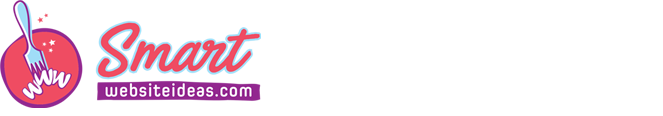15 Best Remote Collaboration Tools For Mobile And Desktop

Remote work is challenging, especially when projects, deadlines, And data are spread out across different channels and become hard to keep track of. It becomes rather inefficient to track, organize and plan work for the entire team manually.
This is why using modern digital tools has become important for any successful business. From to remote management, Professional Development Courses and ERP software to streamline the workforce and workflow, technology has improved in leaps and bounds in the last few years. Some businesses may implement employee-focused software (https://www.rollbyadp.com/features/employee-self-service) that can have them managing their own information and tasks, as well as notifying them when they are paid, so it does not fall solely on the manager’s shoulders, freeing them up to tackle other important parts of the business.
Businesses worldwide are accepting and implementing these digital tools to get ahead in the game and improve themselves continually. Companies have started employing advanced tools in their business to attain success. Ultimately, these business tools, whether they be OKRs and KPIs or similar others, are meant to streamline business processes and bring much-needed clarity when it comes to decision-making. They also tend to provide insight into the company’s general goal and motivate them to work towards achieving it.
And as you might notice, the internet has bridged the gap and has now facilitated free access to information and connectivity at the fingertips. With various internet plans and bundles (check out the best internet and tv bundles here), users are now able to get in contact with the requisite information that they need. This article will explore 15 different remote collaboration tools that you can use with your team regardless of their physical location. Let’s find out what these modern tools are.
Let’s find out what these modern tools are.
TL;DR
Here’s a quick overview of all the tools for your reference. Keep scrolling if you wish to read about each tool in depth.
| Tool | Key Features | Pricing |
| Ring4 | Call center on the cloudCall recording and transcriptsInternational calls with superior quality | Free Paid plans available |
| Taggg | Individual time availability sharingSimplified meeting scheduling with larger groupsEasily connect contacts | Free Paid plans available |
| Slack | Enterprise key managementEasy app integration to streamline workWorkflow builder | Free Paid and custom plans available |
| ProofHub | All tools under one roofControl over project planning and deliverySimple, fixed price plans | $50/month |
| Google Drive | Cloud-native storage and collaboration appSeamless integrations with Google Docs, Sheets, and SlidesHigh focus on privacy | Free till 15GB |
| Krisp | Noise cancellation in busy environmentsInstant audio recording featureVirtual background options | Free for personal use Custom plans available for enterprises |
| Time Doctor | Timesheet managementEmployee productivity trackingPayroll integration | Plans starting from $7 per user/month |
| RingCentral | Easy integration with other appsFosters hybrid collaborationInternational time zone management | Plans starting from $19.99 per user/month |
| Basecamp | Project templates & unlimited projectsCustom tracking mechanismsPriority supportCompany HQ setup | $99/month 30-day free trial |
| TimeZone.io | Fully customizableTime-zone trackingCollaboration tools | Custom pricing |
| Google Voice | Simple integration and user interfaceFilters spam calls and transcribe voicemailsCan be deployed globally | Plans starting from $10 per user/month |
| Soapbox | Video hosting platformAccess to lead generation toolsEmbeddable channels of distribution | Free Custom plans available |
| Coda | All-in-one docHigh customizationEasy integrations | Free Paid plans available |
| TeamViewer | Instant support to employeesSecure, flexible file sharingCross-platform coverage | Free for private, non-commercial use |
| Hiver | Assign emails automaticallyDelegate emails with easeAccess to shared inbox inside Gmail | Plans starting from $12 per user/month 14-day free trial |
| Easysendy | Easysendy can easily design email templates for your campaigns. | Price : Easyendy pro – $22 |
15 tools that make working remotely smooth and efficient
Ring4
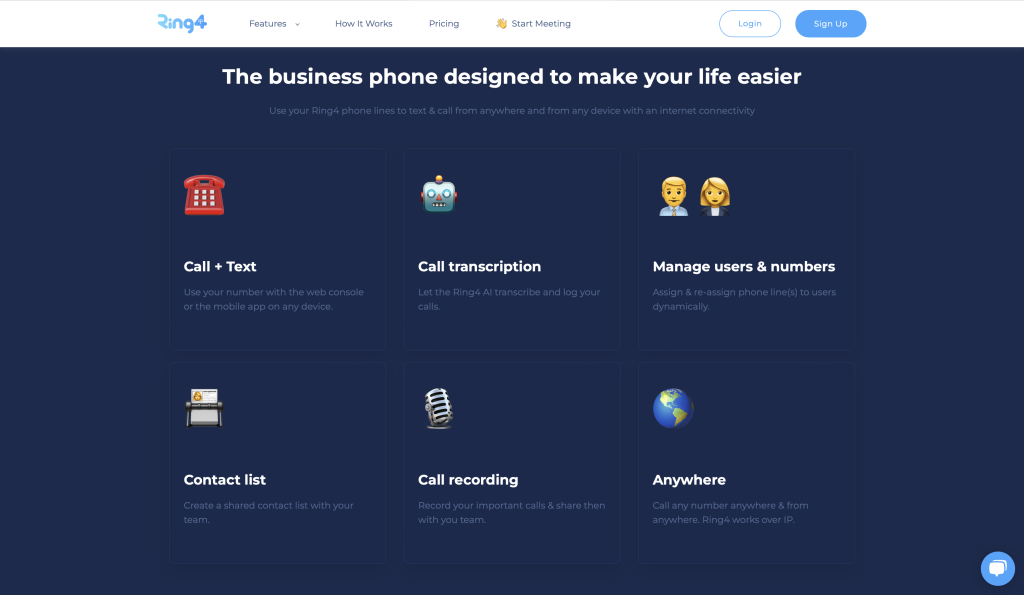
Ring4 is a tool that lets you use a business phone number without the need for an extra SIM, landline, or data plan. You can port your existing number for free or set up a new business phone number in under 30 seconds.
Key Features:
- Call center on the cloud
- Call recording and transcripts
- International calls with superior quality
Ring4 lets you manage calls, voicemails, and recordings from a single dashboard. It acts as your second phone line in the cloud. It offers a free video meeting plan and charges $8 per user/month for its professional plan that includes calls, texts, and video.
Taggg
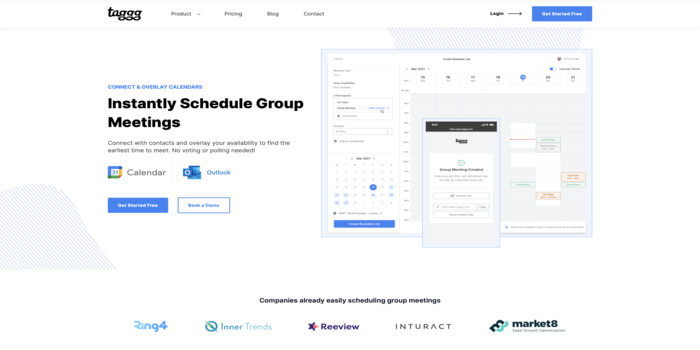
Taggg is a tool that helps you schedule group meetings effortlessly. It connects and overlays your team’s calendars and suggests the ideal time to keep a meeting.
Key features:
- Individual time availability sharing
- Simplified meeting scheduling with larger groups
- Easily connect contacts
Taggg is a great tool for busy teams that struggle to find a shared time to schedule important meetings. You can start using Taggg for free and if you want, you can also choose to upgrade to one of its paid plans later. These are the two paid plans offered by Taggg –
Pro: $6/month
Team: $8/month
Slack
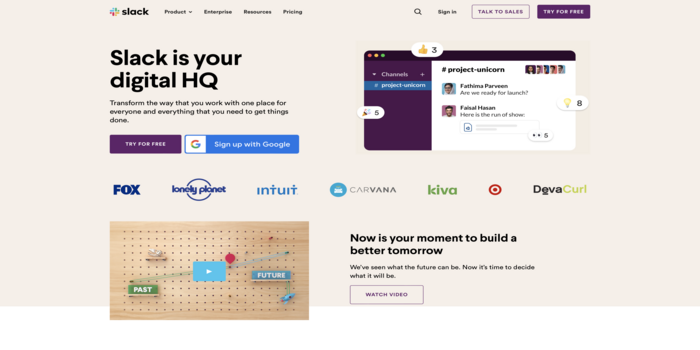
Slack is a digital workplace that lets you communicate and collaborate with your team. It offers a chat-like window along with audio, video, and screen sharing capabilities. Slack supports collaboration at a global scale, with unlimited channels to mirror the way your company actually works.
Key features:
- Enterprise key management
- Easy app integration to streamline work
- Workflow builder
Slack is ideal for both, small and large teams to communicate effectively. It is a free app and has both desktop and mobile versions. Slack offers custom plans as per your company’s needs as well.
ProofHub
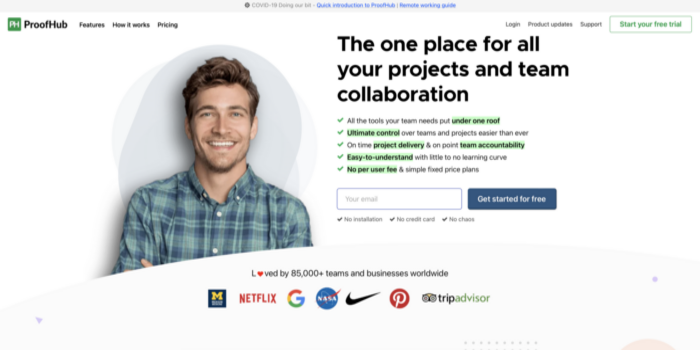
ProofHub is a project planning software that helps you develop custom workflows, assign tasks to team members, prepare and track Kanban boards, Gantt charts, and project tables.
Key features:
- All tools under one roof
- Control over project planning and delivery
- Simple, fixed price plans
ProofHub is an easy-to-grasp tool that ensures on-time project delivery and team accountability.
ProofHub costs $50 per month, regardless of the number of users that work on it, and lets you manage up to 40 projects and 15GB of storage space.
Google Drive
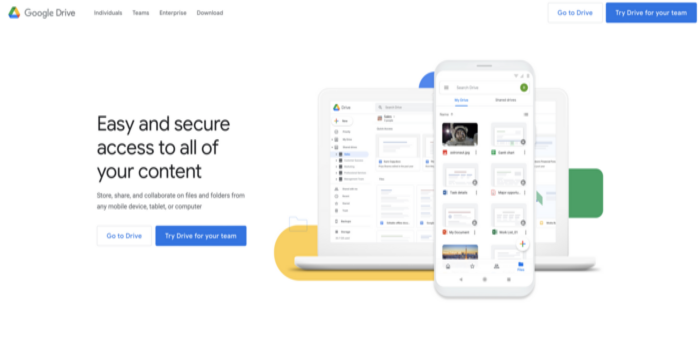
Google Drive offers cloud-storage space to store all important documents for easy reference later on. It lets you store, share, and collaborate on files and folders from any mobile device, tablet, or computer.
Key features:
- Cloud-native storage and collaboration app
- Seamless integrations with Google Docs, Sheets, and Slides
- High focus on privacy
Google Drive is ideal to be used in cases where high collaboration is required while maintaining the privacy of information and sharing with only a select few. Google Drive offers 15GB worth of storage for free and charges for additional storage space afterward.
Krisp
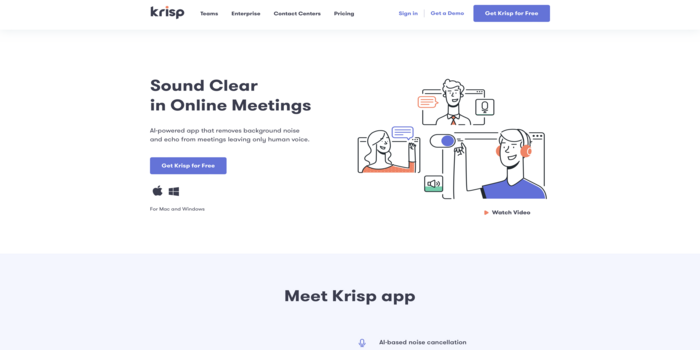
Krisp is an AI-powered app that removes background noise and echoes during virtual meetings. It works with 800+ communication apps and can be used on iOS and Windows.
Key features:
- Noise cancellation in busy environments
- Instant audio recording feature
- Virtual background options
Krisp is a tool that almost everyone finds useful, especially the ones working from home. Krisp can be used for free but also features paid plans as follows –
Personal: $0/month
Personal Pro: $5/month
Teams: $5 per user/month
Enterprise: Custom pricing
Time Doctor
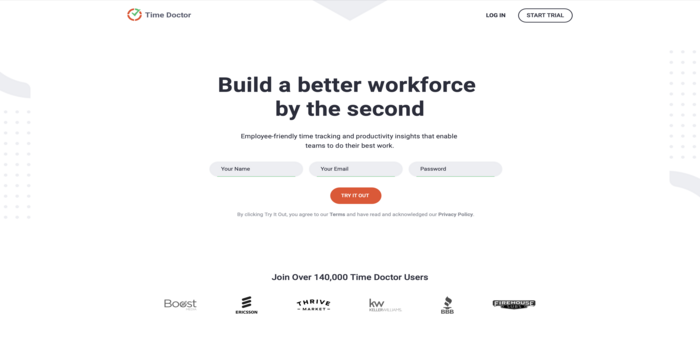
Time Doctor is an employee-friendly tracking and productivity insight tool that helps remote teams do their best work. It automatically tracks the time for completing specific tasks to help you understand where your team excels and where they need intervention and help.
Key Features:
- Timesheet management
- Employee productivity tracking
- Payroll integration
This is a great tool for managers who are consistently looking to improve individual and overall team performance. This is a paid tool and the pricing plans are as follows –
Basic: $7 per user/month
Standard: $10 per user/month
Premium: $20 per user/month
RingCentral
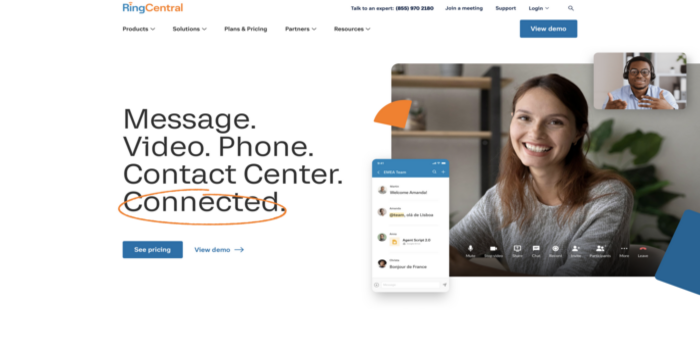
RingCentral is a solution that helps you streamline the communication within your organization. It offers video conferencing features, text messaging, and even real-time chat features.
Key features:
- Easy integration with other apps
- Fosters hybrid collaboration
- International time zone management
Here’s an article that can help you choose the right communication solution provider based on your unique needs.
RingCentral offers the following plans (with limited time offers) –
Essentials: $19.99 per user/month
Standard: $27.99 per user/month
Premium: $34.99 per user/month
Ultimate: $49.99 per user/month
Basecamp

Basecamp is project management software that organizes all elements of a project in one place. It lets you set up your message board, to-do lists, schedule, share important documents, and automate check-ins. This way every team member is kept in the loop without meetings.
Key features:
- Project templates & unlimited projects
- Custom tracking mechanisms
- Priority support
- Company HQ setup
Basecamp is a paid tool and offers a flat fee of $99/month for unlimited projects and unlimited users. It allows you to take a free trial for 30 days before you choose to switch to its paid plan.
Timezone.io
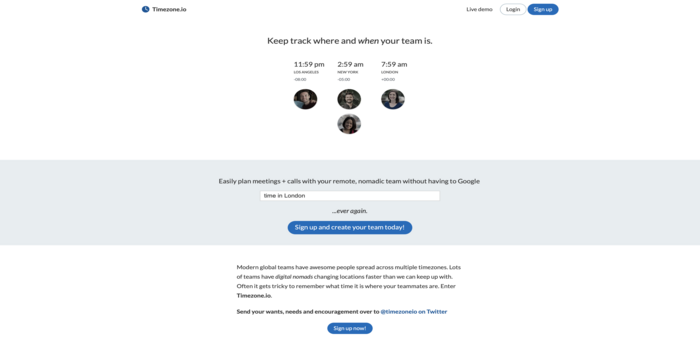
Most modern teams now have members who are spread across multiple time zones. Timezone.io is a cloud-based solution that lets you plan and schedule meetings with your remote team. It is also very helpful for tracking members across different time zones.
Key Features:
- Fully customizable
- Time-zone tracking
- Collaboration tools
Best suited for teams that are working from different countries and struggle to keep track of the local time for each team member. Timezone.io is a paid tool and customizes its plans based on the number of features you choose to opt for.
Google Voic
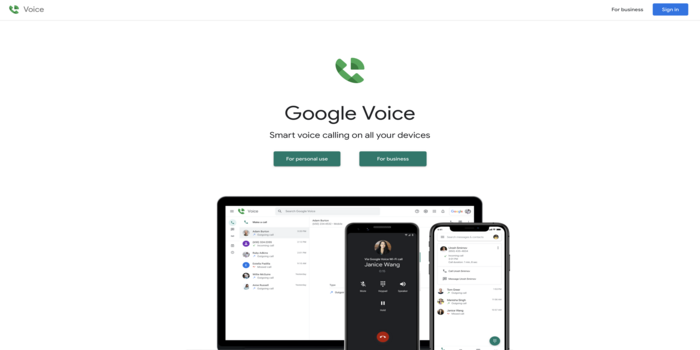
Google Voice is a telephone service provider which allocates unique numbers for each team member, connected with their Google account. It uses Wi-Fi, so the number works from a smartphone as well as a desktop. This makes it easier for you to place and receive calls anytime, anywhere.
Key features:
- Simple integration and user interface
- Filters spam calls and transcribe voicemails
- Can be deployed globally, instantly
If you’d like to dive deeper, here’s a comparison for Google Voice and how it fares with its competitors. Here are the pricing plans it offers –
Starter: $10 per user/month
Standard: $20 per user/month
Premier: $30 per user/month
Soapbox
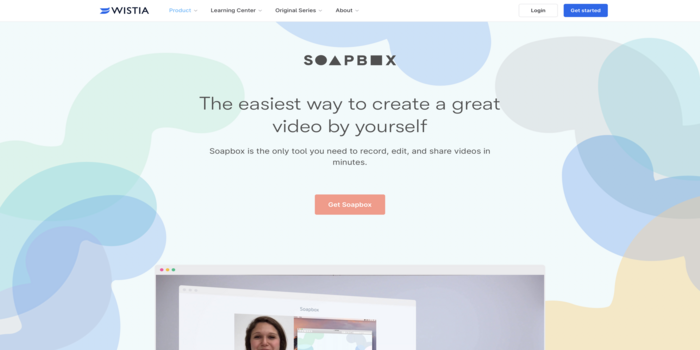
Soapbox is a great tool to record, edit and share videos. It helps you simplify the entire video production process and allows you to self-record, screen record, and build a video content library in minutes.
Key features:
- Video hosting platform
- Access to lead generation tools
- Embeddable channels of distribution
- Smooth marketing integrations
Soapbox is a great tool if you rely on video content as a channel for sales. Soapbox does offer a free plan with its standard features as well as custom plans according to your need.
Coda
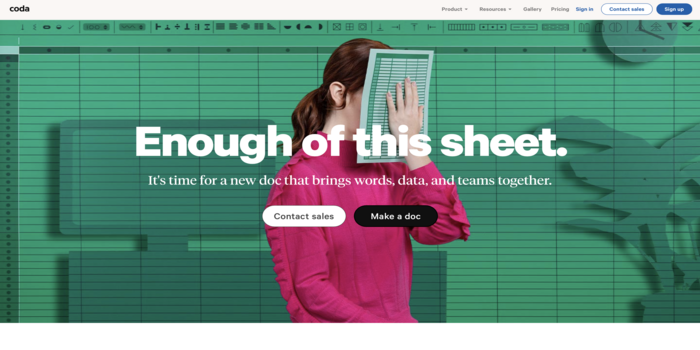
Tired of staring at spreadsheets? Or switching between Word, Excel & Powerpoint? Here’s where Coda comes into the picture. Coda is a tool that acts as a documentation super-app. You can create documents according to your need, collaborate with team members in real-time and store data in one flexible workspace.
Key features:
- All-in-one doc
- High customization to suit exclusive needs
- Easy integrations with other apps
It’s highly user-friendly and you can choose to get started by using one of its workflow templates. Coda offers a lifetime free plan as well as paid plans that complement and enhance your workflow. Ideal for teams that have a high level of collaboration on a day-to-day basis.
TeamViewer
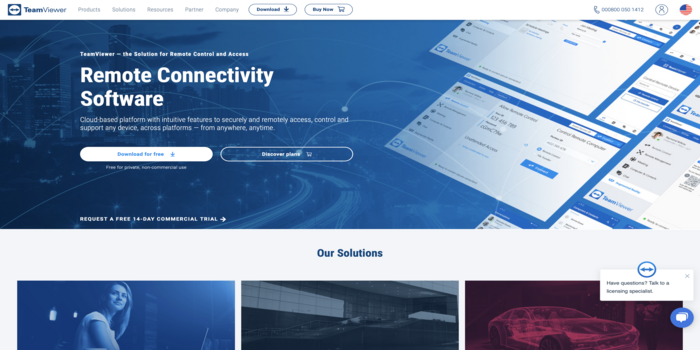
TeamViewer is a remote connectivity cloud platform that enables you to securely access any device, from anywhere. It can connect computers, smartphones, servers, IoT devices as well as robots using a global access network. Best suited for professionals working in the IT department for a company.
Key features:
- Instant support to employees
- Secure, flexible file sharing
- Cross-platform coverage
- Custom branding for support applications
Computer glitches, system crashes, and device failures can bring a business to a standstill. TeamViewer helps in resolving these issues in a fast, efficient manner. It can be installed by the employee on any device for free. Access is received only after a password exchange takes place between the IT personnel and the employee.
Hiver
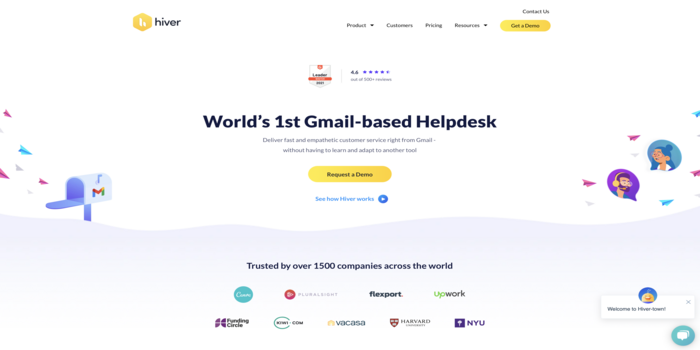
Hiver is email-based helpdesk software that lets your team deliver excellent customer service even while working remotely. It integrates seamlessly with Gmail, which makes it easier for you to access, assign and track queries coming to your shared customer service account.
Key Features:
- Delegate emails with ease
- Share contextual information with team members using notes
- Access to shared inbox inside Gmail
- Detailed analytics to improve team performance
Hiver is ideal for you if you want to improve your customer service experience while not shifting to an entirely different platform.
This is a paid tool with the following plans –
Lite: $12 per user/month
Growth: $24 per user/month
Pro: $37 per user/month
Elite: $57 per user/month
You can opt for a free trial in the first 14 days.
Easysendy
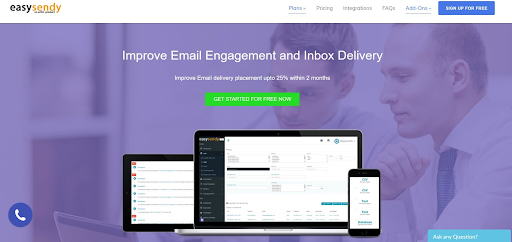
Easysendy is the most satisfactory option for marketers to send marketing emails and drive better results.Easysendy is an all-in-one email marketing solution that allows you to carry all your various marketing channels together and accelerate traffic.
Key Features:
- Higher conversion rate
- Better ROI for online geeks, marketers, small businesses, and startups
Easysendy can help businesses extend their reach, boost conversion rates, create a bond with their audience, and increase sales.
Price : Easyendy pro – $22
Wrap Up
We hope this comprehensive guide of tools can help to streamline your work. These tools can make working with a remote team smoother, organized, and stress-free.
The best part is that most of these tools are mobile and desktop-friendly. So you can be connected with your team from any device, anytime, anywhere. Do give the ones that fit your needs and budget a try.
Author bio:
Trevor is a SaaS growth consultant and managing partner of Ring4. He leads the product development and drives innovation for building the best light-weight business phone solution in the cloud.