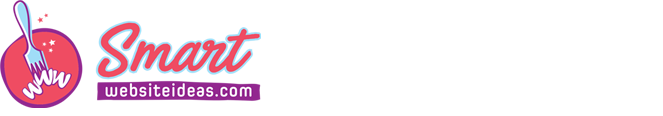What Is a GIF, and How Do You Use Them?

I guess you’ve accounts on several social media platforms, such as Instagram, Facebook, Snapchat, etc: you must have seen GIFs before. GIF or Jif? Pronounce it the way you want but the message is always clear; the majority of people are less offended by grammatical mistakes but are more concerned with the real image. GIF is considered a lovely file format and it’s becoming a default tool for insinuating internet humor alongside memes and age old jokes that seem timeless, any Chuck Norris Jokes lovers around? Of course there are, we can’t get enough! GIFs are extensively used among social media users to kill boredom and create hilarity. GIFs were once regarded as juvenile and unbecoming but today they are fully accepted, usually paramount tools for marketing on social media. Besides, they’re instantly eye-catching and can be shared across various social networks. Animated GIFs supplements value for both the established and upcoming brands by cementing their personality to the relevant audience. If you’re seeking to animate your personality on social media, but you aren’t sure where to get started, this guide will help you.

What’s a GIF?
We’ve seen, used, and laughed at them before; but why are they used? GIF stands for Graphical Interchange Format, an image format engineered in 1987 by an American computer scientist Steve Wilhite. Wilhite was later honored for this invention with a Lifetime Achievement Award during the seventh Annual Webby. In simple terms, a GIF is a series of pictures or a muted video that loops continuously without pressing a play button. GIFs are purposely used to express actions, reactions, and emotions. They could be snippets extracted from films, TV show clips, or some adverts. More importantly, they’re played on a loop. Different social media platforms come with a whole directory of GIFs, and it is all because images in more powerful than when the content is scripted. Consequently, we can all agree that for over three decades that GIFs have been in use, they have always been one of the largest internet sensations.
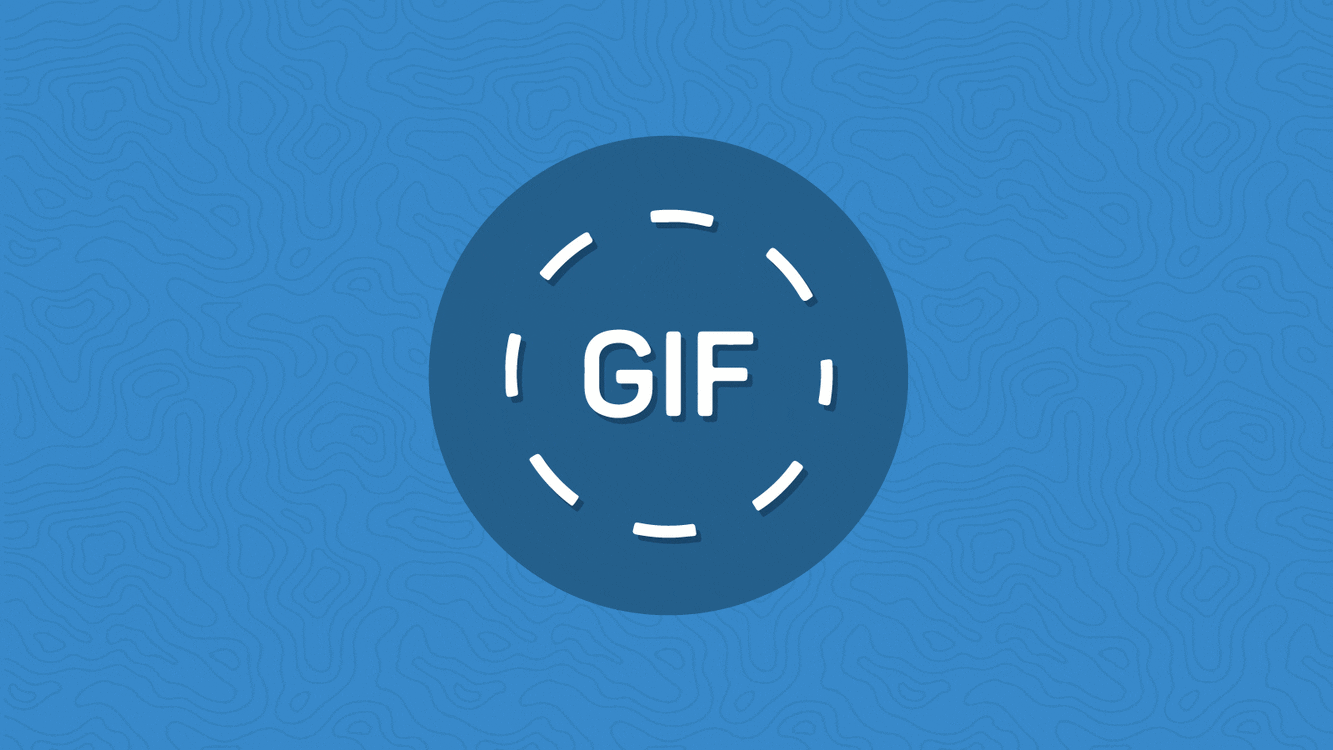
In addition to being used for entertainment, GIFs can be used to convey a message or demonstrate a product’s features. It is common for retail stores today to include GIFs in digital signage (for GIF setup, contact Loop TV, a digital signage service provider). GIFs are generally used to advertise special deals and store logos. To sum up, GIFs are an excellent tool for advertising your brand and showcasing your personality.
Why the immense popularity?
Like memes, GIFs are widely used to communicate jokes, ideas, and emotions. Sites such as Gyfcat and GIPHY enable the creation and sharing of GIFs super easily. The services are then integrated into social media applications and even keypads such that they are easily fetched like emojis and stickers. However, the bigger question is why the GIF file format is still in use. It’s been long and something else isn’t coming along! Sincerely, GIF is an extremely out-of-date format. The files are only 8-bit implying that they are subject to color restriction making them always appear like crap. Also, this format does not semi-transparency making GIFs come in large file sizes compared to MP4 video files as the former cannot be compressed. Developers have toiled to replace the terrible GIF format, but all in vain. For instance, about a decade ago an Animated PNG was developed by Mozilla but it failed. There are various reasons why GIF is here to stay like:motion create more appealing visual impressions compared to static ones, and far
- Easy to develop: perhaps, the most important reason: why shift to another format when GIF is so easy to build? We’ve had GIF-creating tools and websites for some time and several photo editing apps are used to create GIFs.
- HTML doesn’t support video: before the launch of HTML5 in 2014, the HTML standard was solely used and it didn’t support video. Sharing of GIFs was easier than doing the same on videos implying GIFs were to stick around. Also, the majority of websites were using Adobe Flash plug-ins that were incompatible with mobile gadgets.
- Different browsers are different: browsers come with independent quirks and times a sinking’ browser hinders the web from proceeding. For instance, the Automated PNG (Mozilla PNG) format was launched in 2008 but it was not until a decade later Microsoft Edge browser began supporting the format.
Luckily, we are expecting some improvements in the future. Now that we have websites such as Imgur and Gfycat that depend on GIFV, an HTML5 video element extension, the GIF format is set to improve. In other words, GIFs developed through these websites are not actually in GIF format but WebM and MP4 files. They don’t have the 256 color limitation, have sound, and occupy less space than the GIFs. That said, we don’t conclude that GIFs are bad or don’t appear good. It means that GIF format files may get obsolete over time, probably to pave way for WebM and MP4 files.
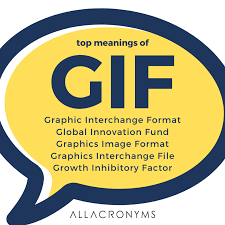
Who uses GIFs?
Look around all social media platforms: Facebook, Twitter, WhatsApp, Tumblr, Reddit, Buzzfeed, etc., they are all over. They’re funnier and more entertaining than mere words. They are subjects of attraction and charm more people into seeing your posts. Now, by sharing authentic and impressive content about your brand, you will attract a huge following and build a classical relationship with your fan base, and GIF serves as a perfect tool for making such connections.
Today, these short and looping aspects offer an incredible snack of attention to customers. In a very short time, the consumer gets the message. GIFs describe a powerful dosage of youthful and entertaining content on your timeline implying that they won’t only keep your audience attracted but will also keep your profile from appearing too stony. For digital marketing, GIFs will tell a story that attaches emotional aspects or explains a certain process that is easier to understand via visual media. Furthermore, they highlight a fun office culture attracting more audience to your products/services in a humorous manner. Most digital marketing experts such as Frenik Marketing Group, for instance, tend to incorporate these little elements in their marketing campaigns to fetch the best results for businesses, in terms of higher reach and greater sales.
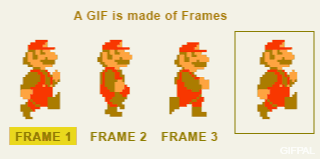
How to use GIFs
It’s as easy as clicking an emoji on the keypad. All you need is to understand is the most appropriate GIF for a particular situation, and send it right away. Users have a wide variety of GIFs to choose from – without downloading. Many social networks are teaming up with image hosting platforms to create as many GIFs as possible, emphasizing simplicity. As you’re reading this guide, check the keypad on your smartphone, probably it has an inbuilt GIF function. But we have a proper and easy way of searching for and using GIFs in whatever platform might it be on Facebook, Twitter, Tumblr, or WhatsApp. Let’s see:
- Look for GIF Search Function: many social media platforms come with a GIF search bar (button). The search button is directly linked with sites such as Imgur, Gfycat, or GIPHY and makes it easy for you to retrieve GIFs just as you click emojis on the keypad.
- Copying a Link: most image hosting sites such as Imgur, Gfycat, and GIPHY allow copying of GIFs to clipboards. By finding the GIF of your preference and pressing the “copy link” bar, you can transfer the GIF by pasting the link in your clipboard. In some websites, GIFs work automatically.
- Use Google Keyboard (Gboard): google keyboard for smartphones and tablets come with an inbuilt GIF function. With it, you can use GIFs anywhere anytime you want.
If you’re the overambitious type of person, perhaps you want some GIFs saved on your smartphone or PC, well, there is no need of doing it. Image hosting platforms apply HTML5 to charge GIFs. The additional quality vanishes upon downloading it to your phone or PC. If some specific GIFs fascinates you, you can keep track of them by creating an account on the image hosting platform, make them your “Favorite” and you would scoop them anytime you want to use them.
How to create your own GIFs
You have to begin with a video, either on your phone or on YouTube. The length of the video is not an issue, whatever GIF-creating platform you’re using will trim it to an appropriate GIF. It may also allow you to include texts or other effects like changing colors (by using the Photoshop color wheel tool) that you like. That said, to create your own GIF, you can use:
- An app: GIF Maker and GIPHY CAM, both for iOS and Android are popular GIF-making applications. All that you’re required is to drop a video into the maker and trim it to your specifications.
- Use Digital Art Software: GIFs can be created in Photoshop, Sketchbook, or GIMP among other digital art apps.
To avoid anxieties and complexities and ultimately disappointments when making your own GIFs, a more user-friendly tool is the best option. For this reason, consider using a GIF-making site. From here, you will be allowed to copy the link to the GIF you’ve created and post on the web. Always remember your login details to avoid losing track of your GIF.