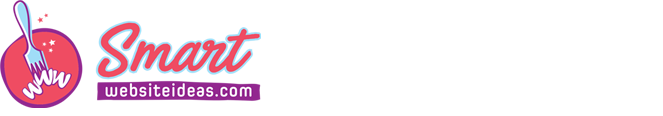Best animation apps for mobile and desktop
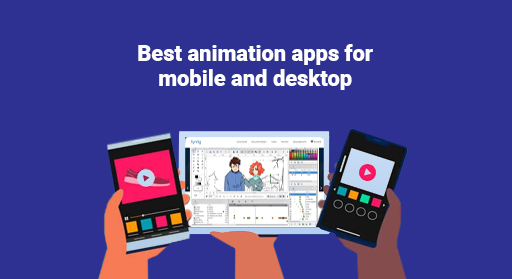
Gone are those days when animation software used to be the only choice to make beautiful animation designs and videos. Animation applications have replaced them and made the job pretty easy and quick.
With animation apps that run across desktop and mobile devices, you can easily create animations and cartoons.
It is as simple as downloading and installing the app and making the animation designs as you wish.
Considering the ease and convenience that applications provide, businesses are quick at finding a reliable mobile app development company building projects that makes their services available.
Here are some recommendations for the top animation apps for mobile and desktop devices.
Best Android and iOS Animation Apps
Pixel Studio

This free app is generally used on iPad, Mac, and mobile devices. It also enables Google Drive synchronization.
Here, you have the functionality that lets easy files upload to iCloud.
You have your favorite features like dot pen, the image patterns to be saved in the sprite library, and various gradient tools as per your requirement.
With Pixel Studio, you have a wide variety of fonts, preview-enabled mini-maps, unique color picker modes, and onion skinning techniques available.
FlipaClip- Cartoon Animation
FlipaClip is a free-to-use animation app. It gives an old-school kind of experience but has all the benefits of advanced technology.
You may use three animation layers which are free of cost and create videos as you wish. Onion skinning is an added advantage, and you can create several beautiful frames.
With the use of overlay grids, it becomes easy for you to build the animation effects. You can also use your sketches and make cartoons, just like that of a flipbook.
Animation Desk Classic
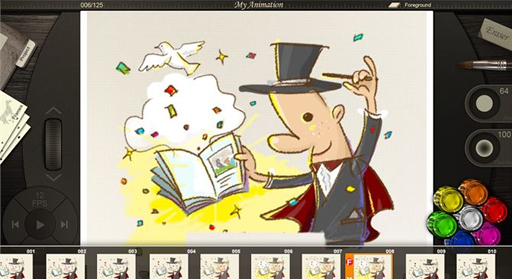
Animation Desk Classic works on both Android and iPhone. It is as easy as drawing your animations on the iPad.
It has a pressure sensitivity feature and a good User Interface. There are painting tools like pens, pencils, and crayons available in this tool.
You may also adjust the brush size, stroke size, opacity, etc., and also apply onion skinning methods.
The app comes with a pricing of $4.99.
Picsart Animator

You may use this free application for effective Animation design creation on Android, iPhone, and iPad.
Gifs and video creation have been the major animation applications in Picsart Animator, and there are features like duplication frame, stickers, and multiple overlays too.
You can directly record audio, create emojis with ’emoji me’ features.
ALSO READ: How web designers can make negative feedback from clients actionable
Animoto Video Maker

With Animoto Videomaker, you can use a web application directly instead of a software download.
You may also import pictures from the gallery, and add tracks from the catalog available. You have unlimited videos for free and these are free of cost.
To make branding videos, you need to pay $32 per month for unlimited access. $59 per month is charged for multiple accounts handling purposes.
StickDraw
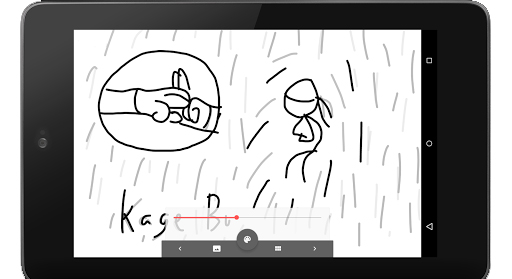
StickDraw is an ideal solution to make instant and easy-to-draw animation designs.
You can draw the characters by hand and simply move the sticky characters along with the frame.
It also lets you make MP4 videos and Gifs using stick figures. The app is free of cost.
MotionBook

This is a free application and can be used on iOS devices. It uses an old flipbook method of animation.
You also have the animation tools like brushes, pens, erasers, pencils, and markers.
MotionBook is pretty compatible with the Apple pencil. You can also create customizable palette features using this free tool.
Adobe Spark
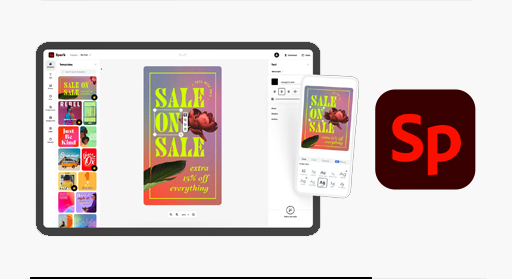
The app is easy to use and you can make use of the pictures from your gallery. Also, you can take Adobe’s collection for your image selection.
Add audio and build a slideshow and you can select the fonts as required from the wide range of lists.
The starter plan of Adobe Spark is free, where the features are limited. You get a free trial for 2 months, then $14 is charged per month.
And for a team plan, you are charged $27 per month.
ALSO READ: Phases Of Android App Development Life Cycle
Best PC and Mac Animation Apps
Adobe Animate CC
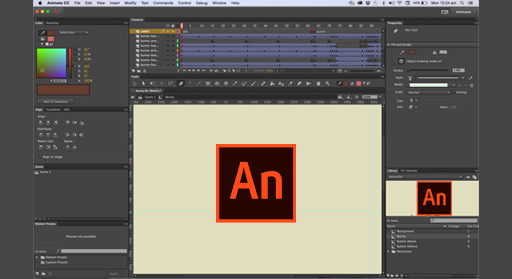
You can use this app on both Windows and Mac.
Adobe Animate CC is a strong and efficient animation application, which helps you to design the animations, gaming platforms, and screens that give you the AR effect.
With the Live brushes from Adobe Fresco, you can build characters with attractive features.
It is highly responsive and includes all the features including overlay and features like onion skinning.
These animations can be also deployed to all platforms seamlessly. It offers a free trial for 30 days and will be charged $20.99 every month after the free trial.
Given the convenience of using this app, it seems highly likely that the top crypto game, RPGs, arcade games, and similar others would have started as an indie project through this app or a similar one.
Pencil2D Animation
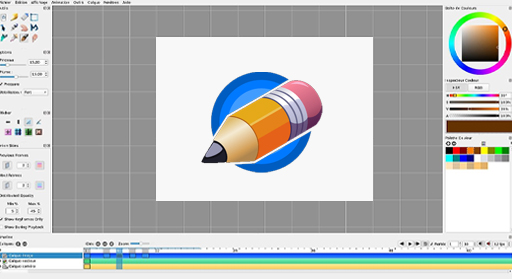
Pencil2D is an open-source application, which provides a user-friendly interface.
With Pencil 2D, you can use the traditional method of hand drawing, and you can also use it to paint and apply animation effects.
It uses bitmap graphics and vector graphics. The workflows can be easily switched from raster workflow to vector workflows. This is a free-to-use application.
Animotica
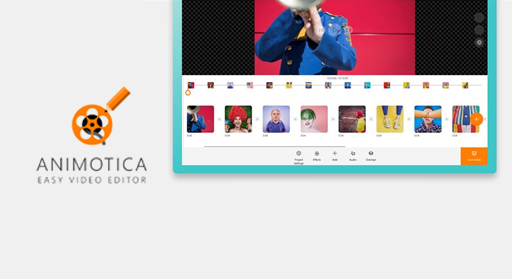
Animotica is a popular animation application for Windows. It is the best app designed for designers at a beginner stage.
It lets you perform all operations like trimming, applying overlays, slideshow, rotation, etc.
You may also create transitions and use your audio files in the design too.
While Animotica offers a free plan with basic features, which will include a watermark, Animotica light comes with no watermark and you will be charged $6.99 for it.
Also, Animotica FULL Pro has all the features of the app along with unlimited overlay features at $15.99.
Moovly

Another professional favorite of animation geniuses is Moovly. Apart from the animation videos, the app is rich in serving you with demo videos, tutorials, and training videos.
Big brands like Cisco and Logitech have been using Moovly for their animation purposes.
There are highly customizable templates, drag and drop editors available for the audio, video, and image files.
There is also a collection of illustrations, audio, and stock photo files to choose from.
You can download and share the result with Moovly to anybody across any social media platform.
The application is available at a charge of $49/ month.
ALSO READ: What Is a GIF, and How Do You Use Them?
Animaker

Animaker helps you to make the best animation videos with live-action features, with many templates for you to select from.
You can also create custom characters with various facial expressions as per your requirements.
The lip-sync and voice-over functionality is to be appreciated. Also, you need very few clicks to change the facial expression of the characters.
Finally, about the pricing, you are charged $10 every month.
Vyond

Vyond lets you make dynamic characters and also helps you perform auto lip-sync features.
Vyond facilitates sharing of templates, animated characters, templates, and designs to let everyone have the resources during the process.
For SMEs, the Premium version costs $89/month, and the professional version for large companies costs $159/month.
Blender
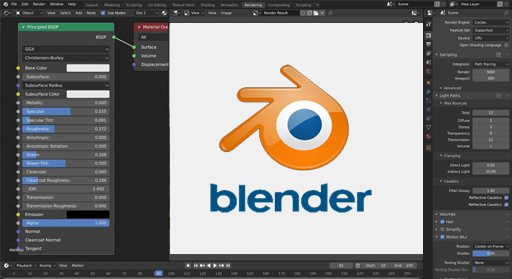
Blender is a free application where you can make HD animation models which are super realistic.
It gives you more eye to detail and implements the power of object tracking in the imported footage.
ALSO READ: Mobile e-Commerce: Why Going Mobile Is Important For Businesses
Adobe Character Animator
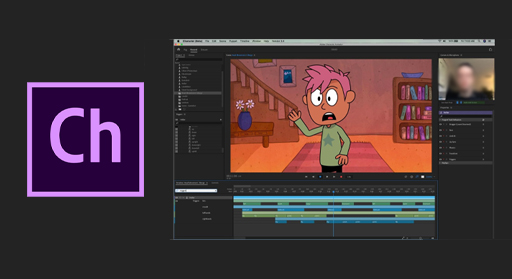
Character Animator is a perfect option to be used with your web camera and your mic. You can enable the animation of your characters with your expressions and movements.
Adobe Character Animator has an Adobe Sensei feature, which benefits you to edit the audio tracks. The application automatically does your work and uses the technique of mapping with machine learning.
It enables an easy to organize platform with effective scrubbing, colorization, and track hiding and grouping features that make it worth a monthly payment of $52.99.
There are many Animation apps out in the market. To select the right app, you have to find your goals and compare them with the features the apps include.
Hopefully, this blog eases your selection process and helps you to make the right choice for animation design.