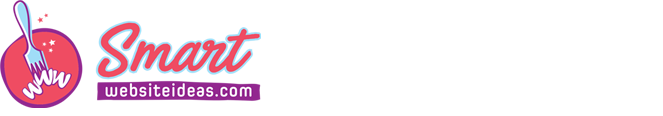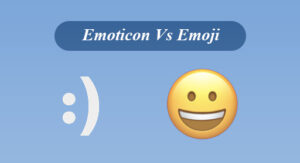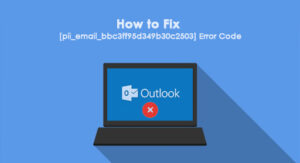How to Find Someone on Instagram

According to the recent statistics by Statista, there are 1 billion Instagram users across the globe.
And another fact is that Instagram users generally go for some interesting and unique names instead of their real names on Instagram. This makes it difficult to find someone with their real name, unless you know how to trace someone using Bond Rees or a similar tracing service.
However, if you follow some unique methods, you can find the Instagram accounts you wish to connect with.
Keep in mind that whenever you use online apps, it is important to follow some safety practices to ensure you don’t get phished or hacked. To understand a bit more about this, click here. Hackers are increasingly finding ways to dupe people through smartphone software and apps, so be careful about the links you click on and the websites you browse!
That said, here are some suggestions to make your searches effective and find Instagram users easily without spending more time on them.
Use Search bar
You can find the person you wish to, with the help of a search bar. The search bar is visible as soon as you log in to your Instagram account.
In almost every app, the search bar icon looks similar to a magnifier. Hence it is easy to locate it on Instagram as well.
Type the username of the account you want to find on Instagram. After entering the username, you can start searching.
Another advantage is the filters shown while you go for the username. It displays several options like Top, Tags, Accounts, and People from where you can choose the desired option.
You may choose your required option so that the Instagram searches will be filtered for that particular option.
Top refers to the profiles that rank the most. These are the profiles with high user engagement, relevance, reach or popularity. While tags give the results for hashtags based on the word entered in the search bar.
The accounts option lets you get results of people or accounts related to the particular search. The places help you to identify the Instagram account near your location.
Another major benefit is that while you continue to type in the search bar, Instagram automatically shows you some search results, from which you can jump to choose if that is what you were searching for.
You can seek the help of the scroll button to go through the entire results displayed. Once you find the profile, tap on it to open and view it.
If you want to let the person know that you would like to have access to their posts, you can either select the Follow button if the account is open, or you may send a request to follow if the account is a protected one.
ALSO READ: Mobile e-Commerce: Why Going Mobile Is Important For Businesses
Use location-based search
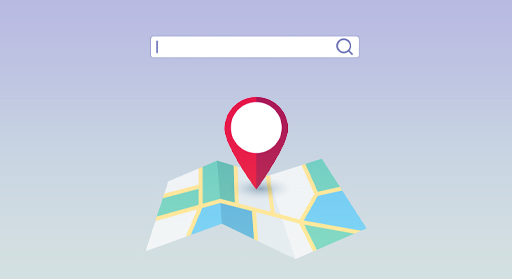
It was already mentioned that there are chances of searching and finding relevant contacts and information with the help of location options displayed under the search bar.
It narrows down the searches to the accounts with locations nearer to where you live. Follow these simple steps to find accounts on Instagram based on their location.
- Get into your Instagram account
- Find the search bar
- Click on the ‘Places’ option under the search bar.
- You can either enter the username or scroll through the list of accounts shown automatically by the app.
Hashtag based search
If a post or a particular account uses a specific and unique hashtag, then you can use it to find the required Instagram account.
You can type a keyword which the people or the accounts you search for, use to post something with a ‘#’ symbol followed by the keyword.
It is important for the accounts you search to have used the relevant hashtags to appear in the hashtag search results you go for.
Follow the steps below to enable a hashtag based search on Instagram:
- Log in to your Instagram account
- Go to the search bar
- Click on the tags option below your search bar.
- Use # sign followed by the keyword to search for the topic.
Instagram shows you several results with posts associated with this particular hashtag. For every tag, you can also see the number of posts made by various Instagram users.
Search with the Facebook contacts
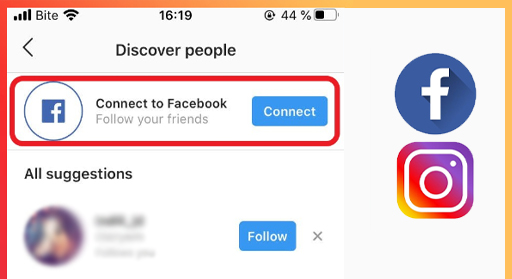
Facebook is where you connect with lots of friends. If you would like to connect with Facebook friends on Instagram too, then it is pretty easy to do it.
Since Instagram is a part of Facebook, it is easy to figure out the majority of the people.
This is because you might have given the same information or would have signed up to both Facebook and Instagram with the same email address.
Follow the simple steps below to know how to add Instagram users from your Facebook contacts.
- Go to your Instagram account
- Select your profile.
- Choose ‘settings’ and then ‘Discover people’.
- Select the blue button ‘Connect to Facebook’.
- You can choose ‘Continue’ to let apps and websites share your information.
- Now login to your Facebook
- You may authorize the access of your Facebook information with Instagram.
- You can have the compiled list of Facebook friends available on Instagram.
- From this list, select all accounts you wish to follow or press the ‘Follow All’ button to follow everyone.
ALSO READ: How web designers can make negative feedback from clients actionable
Search with the Phone contacts
You can build a list of the people familiar with you, by syncing your contacts list with Instagram.
You can find people or user accounts without actually having to know about their username because the phone number acts as the primary search key for this kind of search.
You cannot find everyone with this kind of search, but still, this approach can be favorable when you don’t have an idea about the username of the accounts.
Follow the steps below to find someone on Instagram using your Phone contacts.
- Open your Instagram account
- Go to your IG profile
- Select settings and then “Discover people ”
- Choose the ‘Contacts’ option
- Also, select the ‘Connect Contacts’ option to let apps and websites store your contacts on Instagram servers
- Now, tap allows in case the phone seeks Instagram access for your contacts.
- Once your contact list is prepared, tap the account you wish to follow or go for the ‘Follow All’ button.
If there are no synced accounts with Instagram to the phone contacts, then a message says,
‘ No contacts available.’
Also, the WhatsApp contacts will be synced with Instagram. Most of your Whatsapp contacts will indeed be already saved in your phone contact list.
With the Suggested users features
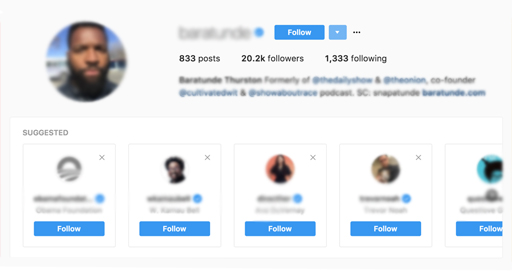
Instagram automatically generated some suggested accounts and users based on your past activity, friends, contacts, or any other valid information.
If you don’t find a suggestion list, then you can always go for it through the following options.
- Go to your Instagram account
- Hover over your profile
- Click settings and then choose ‘Discover people’ option
- Find the suggested option
- You may select the account you wish to follow or give a Follow All option to follow everyone.
The accounts your friends follow
The people followed by your friends can be figured out easily. You can easily find the friend’s profile and know the accounts your friends follow in the present scenario.
You will be given two options to choose from: people and then the hashtags. If you go for ‘people’, you get the list of all the accounts with a follow button against every account.
It helps you to go to each profile, understand the user or the business, and follow them.
And if you go for the ‘hashtags’ option, it lets you follow a particular hashtag your friend has followed.
Using Google search

Even if you don’t have an Instagram account, you can search for people. The Google search engine can let you search and find people through the search bar.
You may search using the name/username, phone or URL or even the hashtag and Google knows how to give you the results.
From your friend
Some people don’t use their phone number, email address, or Facebook account to get connected to their Instagram accounts.
It is not logical to waste time making efforts to find them on Instagram. The ideal solution is to ask your friend about the person you search for.
Make sure you approach your common friends and the person you search for. This way, you can have an idea of the username of the person which makes it easy to find the Instagram account.
Using picture
Sometimes, you might be aware of the name of the person. But you might have forgotten the surname. In this case, you can search for the name you are sure about, probably the first name, where you can get many results.
Once you find the results, you can look at the profile pictures and identify the person.
ALSO READ: Emoticon Vs Emoji
What if you can’t find someone on Instagram
It is possible that despite all the above efforts, you might end up not finding the right account you have searched for.
This could be for several reasons. You should keep the following in mind to confirm that you are not on the wrong track.
- The username you have entered may go wrong. Check the spelling and make sure that you have entered the right username.
- Contact the user directly and confirm if the account exists. There is a chance that the account might have changed, been deactivated, blocked or even the name might have been modified.
- You might be blocked by the person you search for. To get it unblocked, you should get in touch with the person and proceed with your search.
- It can also be because of some temporary error faced by Instagram. You can initiate the search after some time when the bug is fixed.
- If you prefer a search by hashtag, you might not be able to find the account always, because the posts could fall under the shadow-ban category.
Finding friends is necessary to build a network. Also, it can build your social media relationship and make it more fun-filled.
You can choose the above methods to find people or accounts and add them to your network so that it becomes easier to interact and respond to their posts, and build communication.