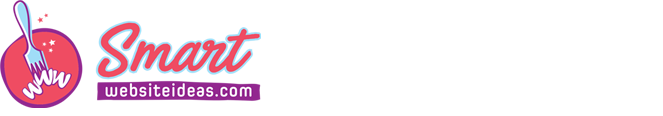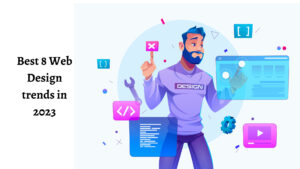The Definitive Guide to Negative Keywords in 2022
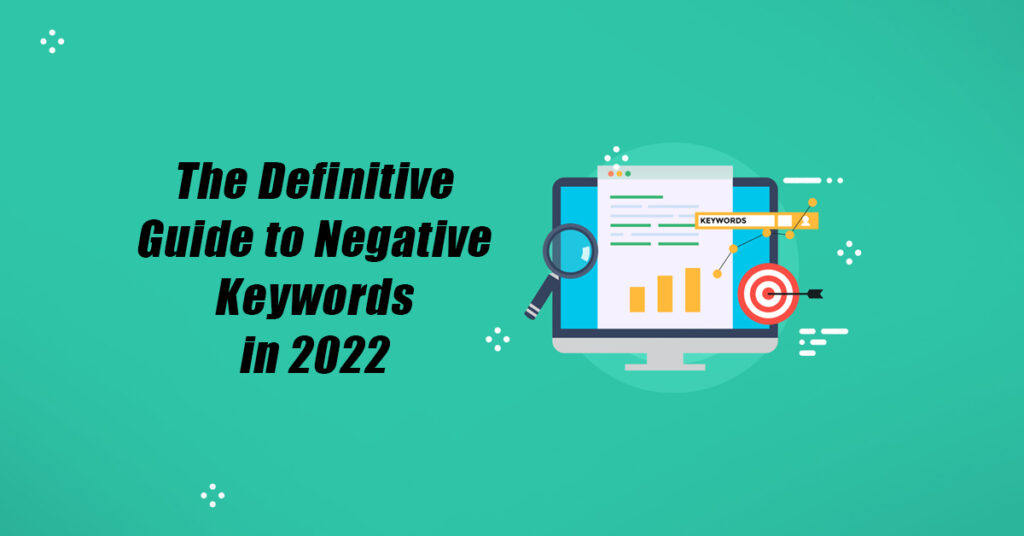
Your paid search ads need to reach the right people when you’re spending several dollars per click.
Ad spend is wasted otherwise.
What are the best ways to reach prospects who are interested in your ads? What are some ways to drive more sales and increase clickthrough rates?
Using Negative Keywords.
You may be showing your ads to people who have little interest in your products or services if you’re not using negative keywords in your PPC campaigns.
What are Negative Keywords and why should you use them? Let’s find out in this article. Additionally, we’ll cover how to create your own negative keywords list and the different match types you can use.
Negative keywords: what are they?
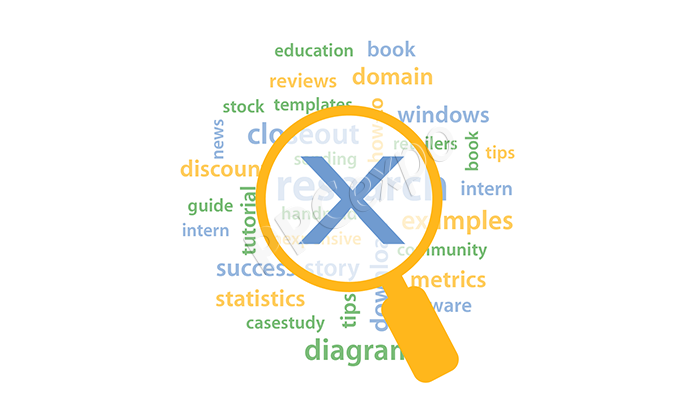
People who search for certain terms are not shown your ads if you use negative keywords. Your targeting can be improved by filtering unwanted traffic.
You should use negative keywords if you are advertising with Google Ads.
Negative keywords: why use them?
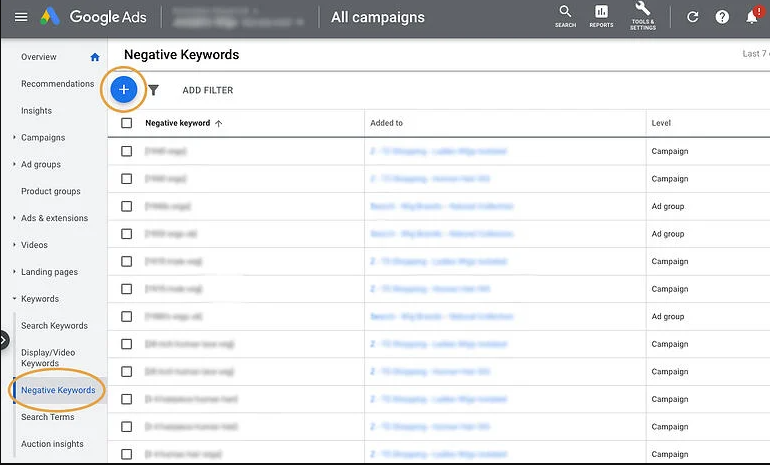
You should have a look at your keywords and targeting if your Google Ads campaigns are not delivering the results you want.
In essence, negative keywords make it possible to avoid advertising to people who will not be your customers.
- Enhances ad targeting
Those who want to maximize their reach would be wise to use broad match types. It’s also possible for your ads to come up for terms that aren’t directly relevant to your product or service.
These ads for “small business accounting software” are a great example.
Accounting software ads on Google for small businesses
Intuit and NetSuite are relevant in the first two ads, but what about the third?
This isn’t even close.
The term “small business” and “software” cause it to show up.
Despite FieldEdge’s higher visibility, the right people don’t always see their ads.
By avoiding terms unlikely to generate leads or sales, Negative Keywords can help you improve targeting.
- Expenses for ads are reduced
It isn’t cheap to advertise on Google Ads.
Based on a comparison of different industries, here is a graph of average CPC (cost per click):
Want to know how much each click costs for ads appearing for “small business accounting software?”?
It costs about $15.
FieldEdge is losing money with each wasted click.
You want your ads to reach the right people no matter how much you spend on Google Ads. If you use negative keywords, this will help you maximize your ad spend.
- Improves your quality score.
Your ads are assigned a quality score of 1 to 10 based on their quality and relevance.
CPCs and ad placements are both affected by quality scores. You can tell Google that your ads are relevant if users click on your ads and interact with your landing pages.
Higher quality scores mean:
- Less expensive
- Ranks higher in ads
In contrast, if you don’t eliminate irrelevant search terms, your impressions will spike, diminishing your CTR. CTRs below 5% tell Google that your ads aren’t relevant.
By adding negative keywords to your search engine optimization, you can remove irrelevant terms from your SEO and improve your quality score (while saving money). This is what many businesses have adapted to this, especially the ones in the law sector. They are known to add negative keywords to remove irrelevant terms, which, in turn, improves website visibility and attracts more customers (learn more about this by speaking to a specialist that offers SEO for law firms).
(Note: Go though the article to discover what keywords do to your Google Ads campaigns.)
Negative keywords explained by match types
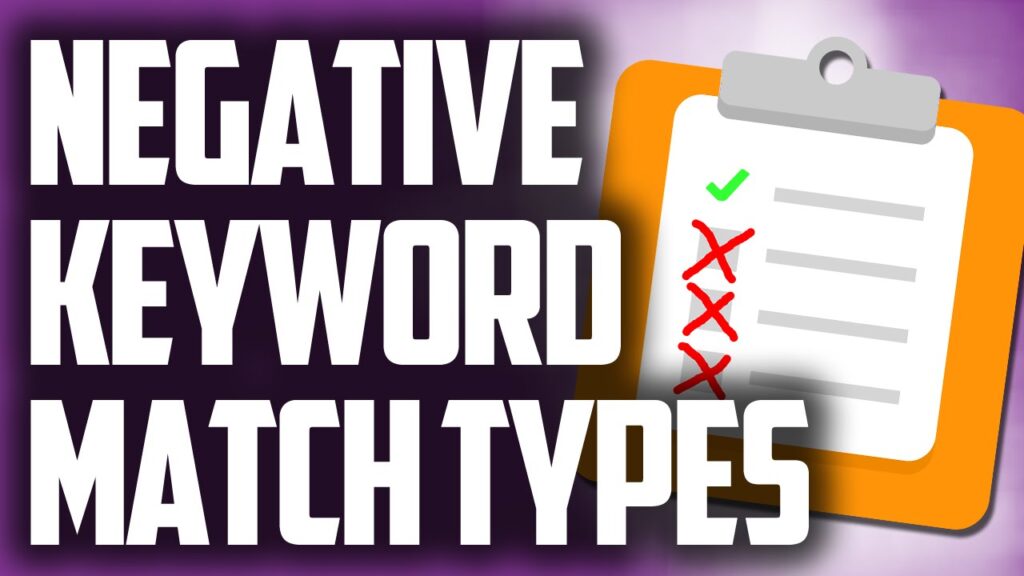
To finetune your targeting, you can use broad match, phrase match, or exact match keywords when you set up a PPC campaign.
Below is an example of how each type of match works from Google:
Negative keywords have different match types. In more detail, you will need to take into account things like synonyms, plurals, and misspellings to exclude them.
Check out each match types.
- Matching criteria that are negative
Negative keywords are matched with negative broad match by default. If a search query includes all the negative keywords (regardless of their order), your ads won’t appear.
Consider adding “running shoes” to a negative broad match keyword list. If you type “blue tennis shoes,” your ads will appear, but not if you type “blue running shoes.”
Your ads will still appear for terms like “running shoe,” “sneakers,” and “athletic shoe” if you choose exact spelling.
No quotation marks or brackets are needed when adding negative broad match keywords.
- Matching negative phrases
It is slightly more targeted to use negative phrase match keywords. The exact order of the terms in the search query will prevent your ads from appearing to searchers with this match type.
Consider adding “sports shoes” to your negative phrase match keyword list as an example. “Blue sports shoes” will not appear in your ads, but “sports workout shoes.”
Use quotes around your terms (for instance, “sports shoes”) to add negative phrase match keywords.
- Exact match is negative
You can also exclude specific search terms with negative exact match keywords.
The ad will not appear only in queries containing the exact negative terms. There must be no extra words between them. Your ad won’t appear to someone searching for “sports shoes” if you add “sports shoes” as a negative exact keyword.
In this case, you might want to use negative broad or phrase match keywords instead for search terms such as “sports shoe” or “blue sports shoes.”
Put brackets around your terms (for example, [sports shoes]) to add negative exact match keywords.
The next step is to build a list of Negative Keywords.
Building a negative keyword list
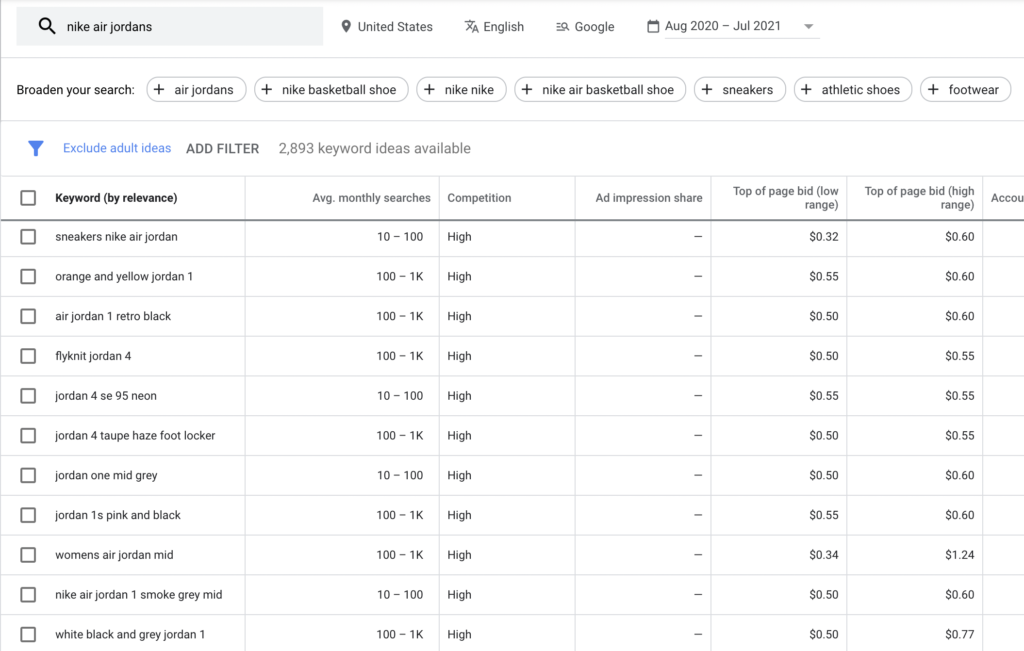
Negative keywords need to be identified and compiled. But once this is done, you can use it for future campaigns rather than adding them manually.
Identifying negative keywords can be done in several ways.
- Google search
A good place to start is Google, which offers suggestions as you type in your target keywords.
Listed below are some ideas for “online tutors.”
You should add words such as “free” and “jobs” to your list of Negative Keywords, plus any subjects you do not provide.
Find suggestions for every letter of the alphabet by entering your main keywords.
The following example illustrates adding “a” to “online tutoring:”
Find the terms that don’t match your offer by looking at the search suggestions.
In addition to the search results, observe the ads that appear in them. If you find any that are not related to the search term, add these terms to your negative keyword list.
- Google Keyword Planner Tool
You can use the Google Keyword Planner Tool to identify negative keywords for a PPC campaign. You can also use it to find keywords and phrases that you can target.
In addition, we can add phrases that are related to our seed keyword to our list of negative keywords. Finding keywords is part of the normal SEO workflow process – you can find more information on workflow rules on Whitehat crm’s help pages here.
Determine any search terms on which you do not want your ads to appear (e.g., free, open-source, accountability software, etc.).
- Analyzing search terms
In Google Adwords, the search terms report shows clickthrough and conversion rates.
Click on “Reports” in Google Ads. Under “Predefined Reports,” choose “Basic,” along with “Search Terms.”
Review the search terms report to add keywords to your list. If certain keywords don’t convert or have a low click-through rate, you may want to add them to your negative keyword list.
A search terms report can also help you enhance your SEO by identifying long-tail keywords.
Google Adwords: Adding negative keywords
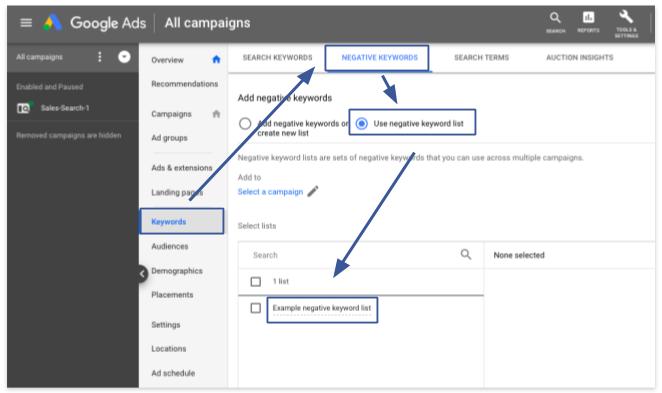
It’s time to add your negative keywords to your campaigns once you’ve compiled a list.
Start by following these steps:
Step 1: Log in to Google Ads
You can find negative keywords in the “Keywords” heading on the left:
Click on the blue plus sign.
Step 2: Put in your Negative Keywords
Negative keywords can be applied to campaigns and ad groups on the next screen.
Be sure you’re using the right match type when you add negative keywords to your campaigns or ad groups.
The quick recap is as follows:
- Negative broad match: keyword you don’t want to appear in search results (without formatting)
- Negative phrase match: “Using your negative keyword” (quotes)
- Negative exact match: Enter your negative keyword (without brackets)
You can save the negative keywords to your existing list or to a new list by selecting the “Save to new or existing list” checkbox.
When you’re done, click “Save.”
We can help you refine your keyword list and manage your campaigns at HOTH PPC.
Things to keep in mind when using negative keywords
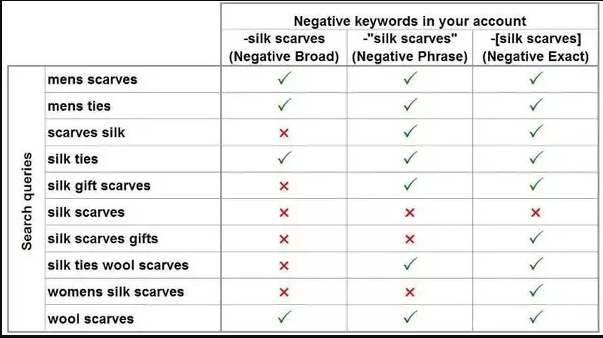
First-time users of negative keywords may find them confusing.
In your campaign, keep the following things in mind:
- Keep your negative keywords to a minimum.
- Negative keywords should be double-checked.
- Keep assumptions to a minimum.
- Make a list of negative keywords.
- Develop a list of negative keywords and refine it.
Also Read : Best Effective SEO Copywriting Tips, Tricks, and Mistakes to avoid
Conclusion
Negative keywords require a lot of time and effort to find. It certainly beats wasting your ad budget on the wrong people. Having trouble managing your paid search campaigns or building a negative keyword list? Make an appointment with a PPC expert today. Your campaigns can be configured and your ROI can be improved regardless of the products or industry you sell.